
How to silence a microwave: an easy guide
In a bustling household with varying schedules and young kids, a peaceful kitchen can feel like a luxury. Whether you’re preparing meals while the little ones nap or helping with homework during dinner prep, muting your microwave’s alerts and tones can minimize disruptions and help keep everyone on task. Luckily, muting a microwave is often an easy process. Follow these simple steps to help create a quieter kitchen.


Why mute your microwave?
Microwave alert sounds are useful reminders that signal when your food is ready or a timer has finished, helping you stay on track in the kitchen. However, in busy households, these sounds can disrupt quiet moments, prompting many families to utilize their microwave’s silent mode for a more peaceful cooking environment. Silencing a microwave can come in handy for the following reasons:
Avoid waking sleeping children or family members
Reduce noise during nap times or quiet hours
Create a more serene cooking environment
Minimize distractions during family meals or homework time


Is there a silent mode on every microwave?
Not all microwaves can be muted, but it is a fairly common feature. The method of muting a microwave varies by make and model. Many modern microwaves have a silent mode or mute function, usually activated by pressing and holding specific buttons. Some microwaves can be muted entirely, while others will allow you to mute the buttons but not the cycle end alerts. Still other microwaves give you the option to simply adjust the volume so you can quietly receive audio feedback and alerts. Check your owner’s manual to be sure what muting options your specific model offers and learn how to make your microwave silent.
Methods for silencing your microwave
Each microwave model may have slightly different muting procedures and may vary in which sounds you can silence. Check your owner’s manual to learn the specific instructions for your model. Here are some common methods to try if you want your microwave in silent mode:

Locate the sound button
Look for a dedicated sound button on your microwave's control panel. It may be marked with a speaker icon or labeled "Sound." Simply press this button to toggle alerts on or off.

Navigate to the settings menu
If there's no specific sound button, check for a settings menu.
Press the "Settings" or "Options" button if present
Scroll through to find "Sound" or "Volume" settings
Follow the on-screen prompts to adjust or mute the sound

Adjust volume levels
For a balance between silence and functionality, some models offer adjustable volume. If your model offers this feature, it’s typically within a settings menu.
1. Access the Settings menu
2. Find the Volume submenu
3. Choose between Low, Medium, or High settings

Use control panel shortcuts
Some Whirlpool brand models have quick muting options that allow you to press and hold a button to easily turn microwave sounds on and off.
Press and hold the “1”, “2” or “3” button for about 3-5 seconds
Listen for a confirmation tone
Repeat to turn sounds back on
Check your owner’s manual to identify which button to hold
How to mute a Whirlpool® Microwave
Always refer to your Whirlpool® microwave's user manual for the most accurate instructions for how to silence a microwave. Here are some examples for common Whirlpool microwave types:
How to Mute a Whirlpool® Countertop Microwave
The exact methods and the extent to which you can mute your countertop microwave will vary by model so be sure to consult your owner’s manual for your Whirlpool® Countertop Microwave. Some models include a Tone ON/OFF function that allows you to activate or deactivate all sounds on your microwave including button press, warnings, alarms and even audio feedback.
Microwaves with Steam Clean:
1. Press ”Steam Clean” button and hold for 5 seconds to put into mute
2. Hold the button again for 5 seconds to turn on the sound
Microwaves with quick mute buttons:
1. Open the microwave door
2. Press and hold the “1” or “3” button for 3 seconds to mute end-of-cooking and reminder tones
3. Press and hold the “2” button for 3 seconds to mute all tones, including button presses
Shop Whirlpool® Countertop Microwaves
How to Mute a Whirlpool® Over-the-Range Microwave
Some Whirlpool® Over-the-Range Microwaves offer the option to turn off microwave beeps from button presses, while others also offer the option to completely mute all sounds, including end of cycle alerts. The process of muting an over-the-range microwave or adjusting sound settings can differ depending on the specific model. It's essential to refer to your appliance's user manual for precise instructions. Here are some examples of how to mute various Whirlpool® microwaves.

How to adjust microwave volume:
1. Press "Settings" until you see "SOUND OP"
2. Press "1" to toggle button tones on/off
3. Press "2" to adjust overall volume

How to partially mute a microwave:
1. Open door
2. Press and hold the “4” button for 5 seconds to disable button tones.
3. Repeat to turn button tones back on
Note: End of cycle and timer tones will still be active

How to completely silence a microwave:
1. Touch “Settings/Clock” to reach the Sound submenu
2. Follow the prompts to turn off or on the programming tones or all tones
These are some common methods for muting or adjusting the sounds on select Whirlpool® microwaves. However, the exact method may vary by model so be sure to check your owner’s manual.
Shop Whirlpool® Over-the-Range Microwaves


Additional Tips for a Quiet Kitchen
Place a small rug in front of the microwave to absorb sound
Consider using microwave-safe silicone lids to prevent splatters and possibly help reduce operating noise
Utilize microwave presets to minimize button presses
By customizing your Whirlpool® Microwave's sound settings, you can create a more peaceful kitchen environment that suits your family's needs. Whether you're juggling meal prep with homework help or trying to keep noise levels down during naptime, a quieter microwave—or a microwave on silent mode—can contribute to a more peaceful environment.
Explore Whirlpool® Microwaves
Whirlpool brand offers a variety of microwave styles that provide flexibility and performance to fit your family's needs. With features like Air Fry Mode, steam cooking and integrated designs, you can streamline meal prep any night of the week. Compare Whirlpool® Microwaves to find the right fit for your kitchen.
Was this article helpful? Pass it on
Discover more from Whirlpool brand
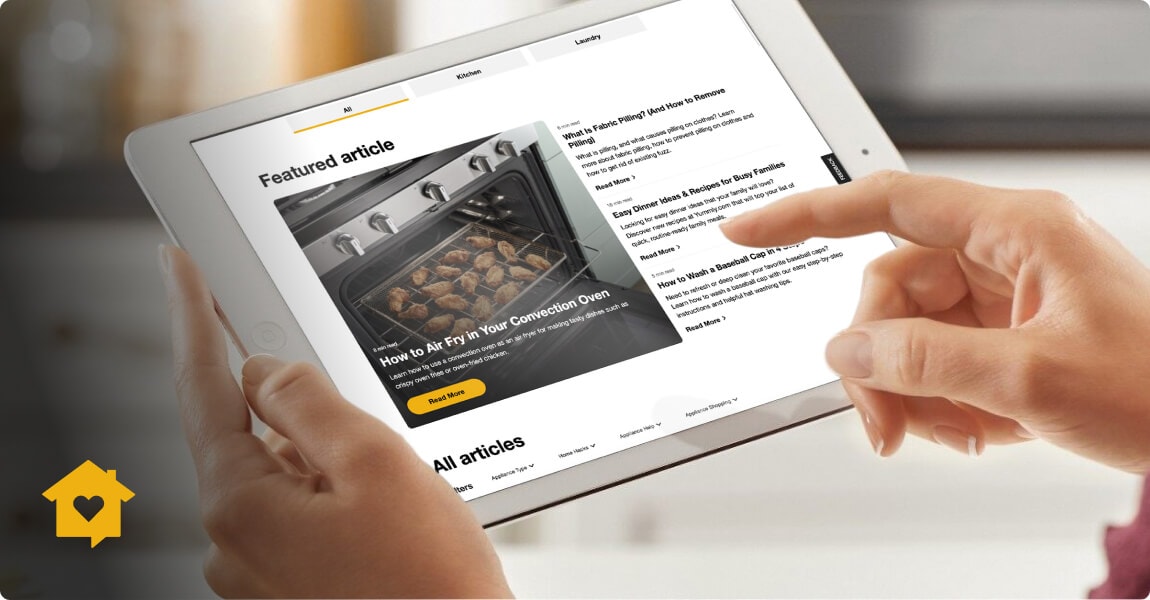
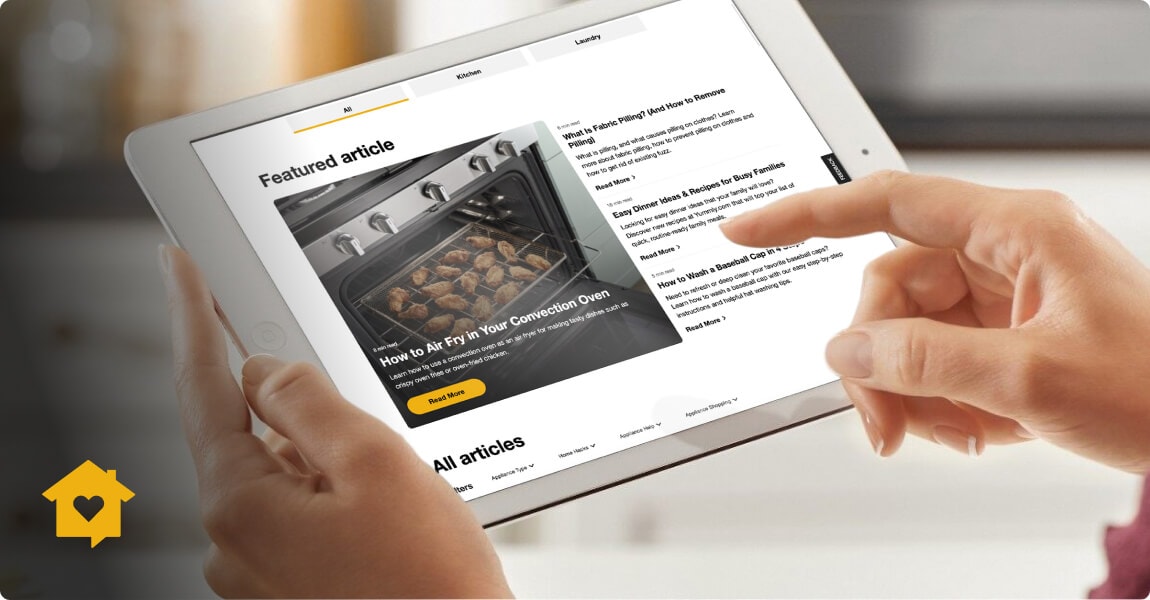
home heartbeat
Ready for more tips, home hacks and appliance guides?



