
How do you reset a washer machine: a step-by-step guide
If you’re encountering issues with your washing machine, a simple reset might do the trick. While you can often simply unplug your machine, wait a minute, and plug it back in, there are a few other tips, depending on your issue. This comprehensive guide walks you through the process of resetting your washer machine to potentially resolve challenges you may face on laundry day. Whether you need to reset a front load washer or a top load model, there are some common tips you can follow.


Reasons to reset a washer
There are various scenarios where resetting your washer machine can be beneficial. Here are some of the reasons why you might try to perform a reset:
1. Power issues: If there was a power surge, outage, or the machine was unplugged, resetting might help restore functionality.
2. Control Lock activation: If the control lock feature is accidentally activated, it can prevent the washer from operating.
3. Error codes: Many modern washers display error codes due to malfunctions. A reset can clear these codes and allow the machine to function normally again.
4. Unbalanced loads: If your top load washer detects an unbalanced load, it may stop working. Typically, you can just rebalance the load manually and resume your cycle, but if the washer becomes unresponsive, a reset can sometimes resolve this issue.
5. Malfunctioning sensors: If sensors are not responding correctly, a reset may help recalibrate them.
6. Stuck in test mode: Some washers can get stuck in test mode, requiring a reset to return to normal operation.
7. General glitches: Like any electronic device, washers can experience glitches that a simple reset can potentially fix.
If these issues persist after a reset, further troubleshooting or professional assistance may be necessary.
When you shouldn’t reset a washer
While a reset might help resolve minor glitches or hiccups to the power supply, there are times when a washer reset should be avoided.
1. Error codes: If you have addressed the error indicated by the code on your washer, but the code remains, you can try a reset to clear it. However, simply resetting in order to clear a code without fixing the error itself doesn’t resolve anything for long. Always address any issues indicated by an error code.
2. Wear and tear or maintenance issues: If your appliance is malfunctioning, it’s best to troubleshoot the issue if it remains or reoccurs after resetting your washing machine once. Every washer needs maintenance over time, such as cleaning the drum or door seals. An older washer may need replacement parts over time. Make sure to troubleshoot any washer issues you are experiencing, rather than relying on a reset.
3. Unbalanced loads: If the washer has stopped due to an unbalanced load, it’s better to redistribute the clothes rather than reset the machine. This applies to resetting a top load washer.
4. Repeated resets: Continuously resetting the washer without addressing the root cause can lead to more significant issues and may complicate troubleshooting for a technician. You can start with a simple reset for a number of interruptions, but if the issue soon returns, be sure to address it.
Steps: how to reset a washing machine
If your washing machine is acting up, resetting it can often help. Here are the steps to follow:
1. Turn off and unplug the washer: Locate the power cord and unplug it from the electrical outlet to ensure the machine is completely powered off. If the plug is difficult to reach, or is hard-wired to the power supply, shut it off at the breaker.
2. Wait for a few minutes: Allow the washer to sit for a few minutes to discharge any residual power that may cause glitches.
3. Reconnect the power and restart the machine: Plug the power cord back in securely or flip the breaker switch back on and press the power button or turn the dial to restart the washer.
4. Check the circuit breaker: If the washer doesn't respond after plugging it back in, check your home's circuit breaker to ensure it hasn't tripped.
The exact process to reactivate your machine will vary by washer model, but completely cutting power to the unit should reset most washers. Always refer to your machine’s manual for specific instructions or troubleshooting tips.


How do you reset a washer: locked door
There are a number of reasons you may want to access your washer drum once the door or lid has locked. Sometimes, you need to simply add or remove an item. Other times, a power failure or other issue may have caused the door to get stuck in the locked position. If your washer has a locked door, follow these steps to reset it:
Pause the cycle
If you simply need to unlock the door during a cycle, look for a Pause button or an “Add Garment” option you can select to temporarily pause the cycle. The lid or door should unlock so you can toss in an extra item or remove that dry-clean only shirt you accidentally added to the load. Make sure to fully close the door again once finished and restart the cycle.
Cancel the cycle
If you need to end the cycle and drain the machine, you can often cancel a cycle that has already started. For many models, all you have to do is hold the “Start/Pause” or “Power/Cancel” button (depending on the model) for 3-5 seconds. This will cancel the cycle, drain the water from the washer and unlock the lid or door. Check your owner’s manual for directions specific to your model.
Reset the washer door lock
If the door has become stuck in the locked position and the control panel is unresponsive, you can try resetting your washing machine.
1. Unplug the washer: Unplug the washer from the power source. If the plug is difficult to reach, or is hard-wired to the power supply, shut it off at the breaker.
2. Wait for a minute: Wait for 1-5 minutes before plugging the washer back in to reset the internal systems. This allows any residual power to clear and can help reset the door lock mechanism.
3. Locate the control panel: Depending on your model, the control panel may be on the top, front, or back of the washer.
4. Press and hold the "Cancel" or "Stop" button: Hold this button for about 3 seconds to initiate the reset process.
5. Check the door lock indicator: The door lock indicator light should turn off, indicating the door is unlocked.
6. Test the door: Try opening the door after restoring power. If it remains locked, you may need to wait a few minutes as some machines have a thermal lock that releases after a short period.
7. Begin a cycle: Load clothing, add detergent and begin a new cycle on your washer to complete the reset process.
By following these steps, you may be able to reset a locked washer door or lid. Always refer to your washer’s manual for specific instructions as they may vary by model. If these steps do not resolve the issue, there may be a malfunction with the door lock mechanism or control panel, and contacting a technician may be necessary.
How to reset a washer touchscreen or control panel
If your washer’s touchscreen or control panel is unresponsive, the lights are out, or it is malfunctioning, resetting the washing machine can sometimes resolve the issues you are experiencing, much like resetting a computer. Follow these steps to try to reset your washer’s touchscreen and other controls.
1. Check the power supply: If there are no lights on the panel, make sure the circuit breaker hasn’t been tripped and that the machine is securely plugged in.
2. Check that controls are not locked: Ensure the controls are not locked. Look for a padlock or key symbol and if the controls seem locked, try pressing the “Control Lock” button for three seconds to unlock it.
3. Power off the machine: Press and hold the “Power” button for a few seconds to shut down the washer. Wait a few minutes before proceeding.
4. Unplug the washing machine: Unplug the washer from the electrical outlet or flip the breaker switch off and leave it without power for at least one minute to make sure the internal systems are shut down.
5. Plug the washer back in: Plug in the machine or flip the breaker back on and power your machine back on.
These steps should reset the washing machine touchscreen or control panel. If the issue persists, consult your user manual or contact your appliance manufacturer’s customer support for further assistance.
Reset a washing machine’s presets or memory
You can do a factory reset on select washing machines that remember your cycles, wash times and other laundry preferences. The process to factory reset your washer will vary by model so be sure to consult your owner’s manual. To factory reset select Whirlpool® Front Load Washers, navigate to “Info” on the touchscreen and select “Restore Factory.” Follow the screen prompts to reset all settings to the factory default.
Explore Whirlpool® Washers
Whirlpool brand offers a variety of washer options that can help you take care of your family’s laundry, day after day. Explore a variety of select models, from top load washers with built-in faucets and soaking cycles, to front load washers that feature automatic detergent dosing capabilities.
Was this article helpful? Pass it on
Get more home hacks from Whirlpool brand
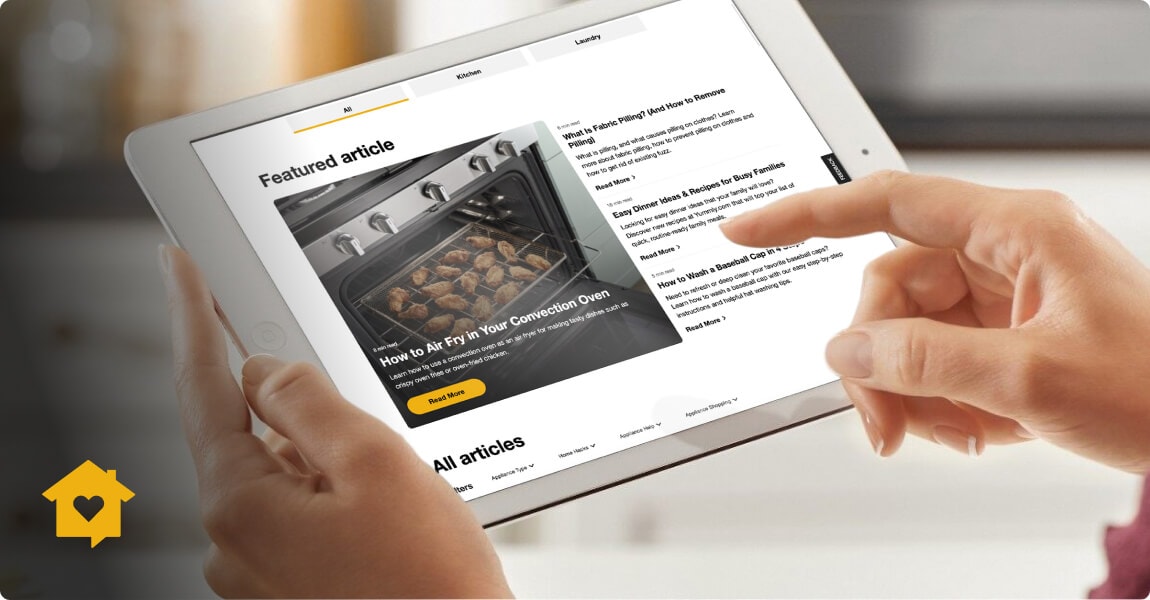
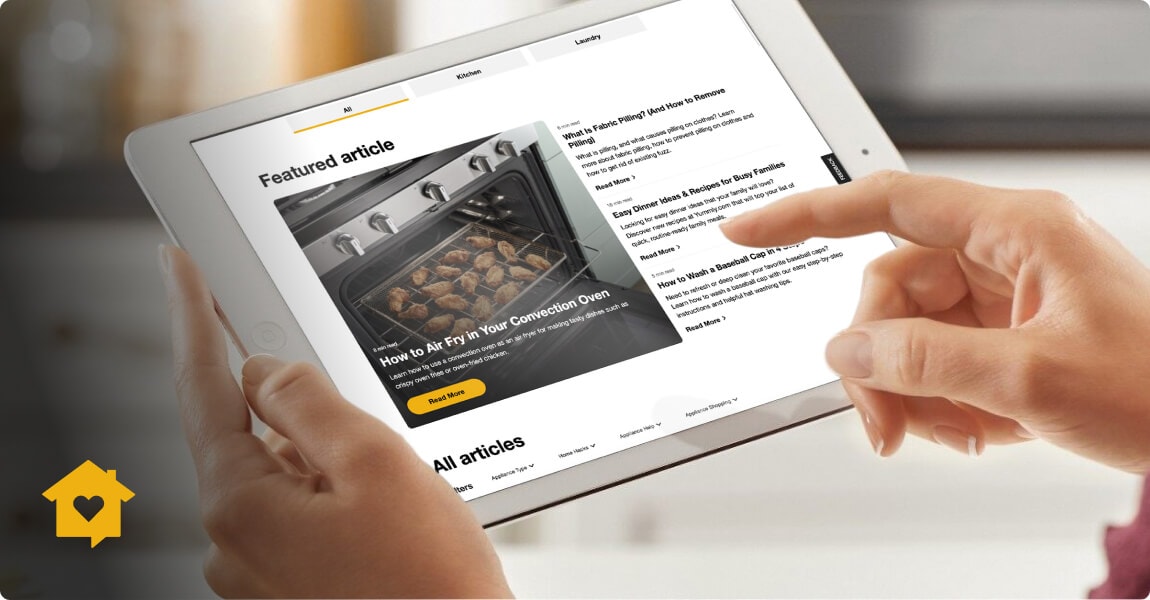
home heartbeat
Ready for more tips, home hacks and appliance guides?



